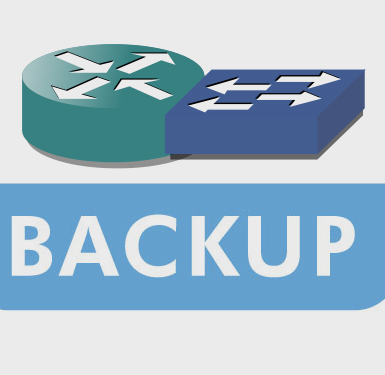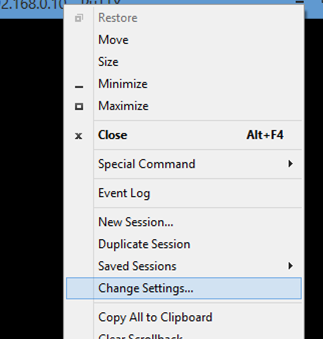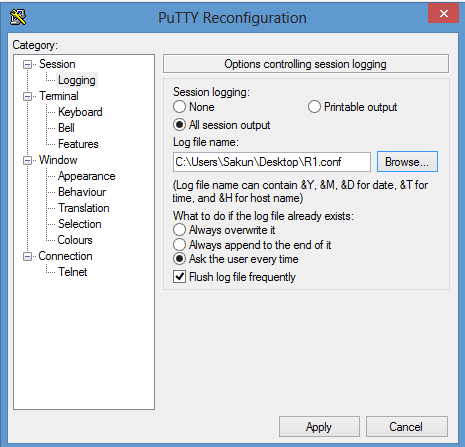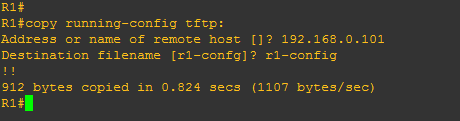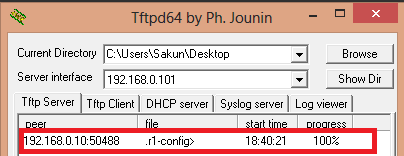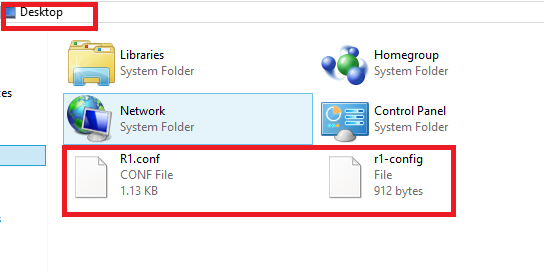Backup Router/Switch Configuration
Download PDF Version
I am going to mention two easy methods to backup router / switch configuration file.
- Using Putty logging
- Using TFTP
Using Putty Logging
- Open router / switch terminal via putty connection.
- Enter enable mode (by entering enable command).
- Enter command terminal length 0 (to display show run commands without breaks)
- Right click putty and select Change Settings.
- Select Session
- Logging
- All Session output
- Log File Name – path and filename of the config file.
- Enter command show run on your router/switch.
- Close the session.
Using TFTP
- You can transfer file from router/switch to your TFTP server.
- For TFTP server, you can use open source TFTPD32 application.
- Download Link – http://tftpd32.jounin.net/tftpd32_download.html
- Configure your TFTPd32 application as shown in screenshot.
- Current Directory – Directory where you want to store your configuration file.
- Enter following command in enable mode of your router / switch.
- Copy running-config tftp:
- Enter the tftp server address – eg. 192.168.0.101
- Enter the file name of the config – eg. r1-config
Similary you can use this method for copying firewall or other device configurations.