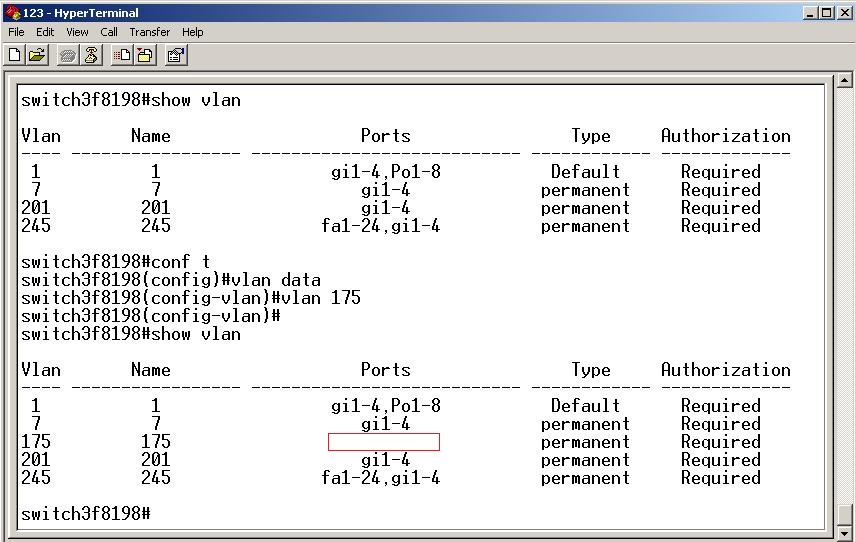Configuring VLAN Trunking on Cisco SF 300 Managed L2 Switch
Download PDF Version
Cisco SF 300 is a layer 2 managed switch. You can configure and manage VLANs in it. Devices in same VLAN and on same switch communicate successfully. But for devices to communicate in same VLAN but on different switches, trunking needs to be enabled between both switches.
Always check for what VLANs are allowed on trunk port. For successful communication between same VLAN devices on different switches connected over trunk port, you have to allow that VLAN over trunk port. You need to execute ‘switchport trunk allowed vlan add
For example, Switch A and Switch B both have five additional VLAN’s – 7, 21, 31, 91 and 8. Devices in VLAN 91 on Switch A try to communicate with devices in VLAN 91 on Switch B, and both switches are connected over trunk port. Check if VLAN 91 is allowed on trunk port or otherwise enter the ‘switchport trunk allowed vlan add 91’ command on trunk port interface mode. After this both devices will be able to communicate with each other, because by default new VLANs are not allowed over trunk port.